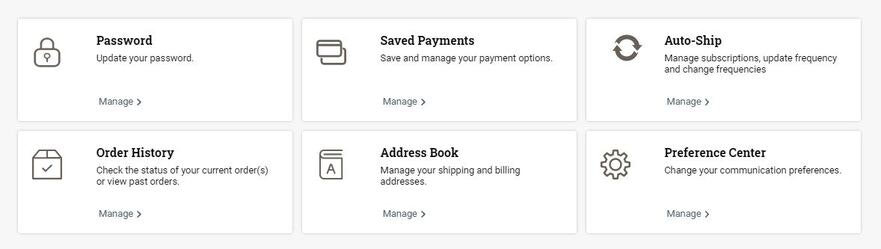Creating an account is an easy 2-step process:
Step One: Click on the “Welcome” link: first link next to the top navigation search bar.
Step Two: Select "Sign In/Create Account" then click on "Create an Account" tab. Enter your first name, last name, email address and the password you'd like to use for your new account.
You can also sign up for our Fragrance Family rewards program!
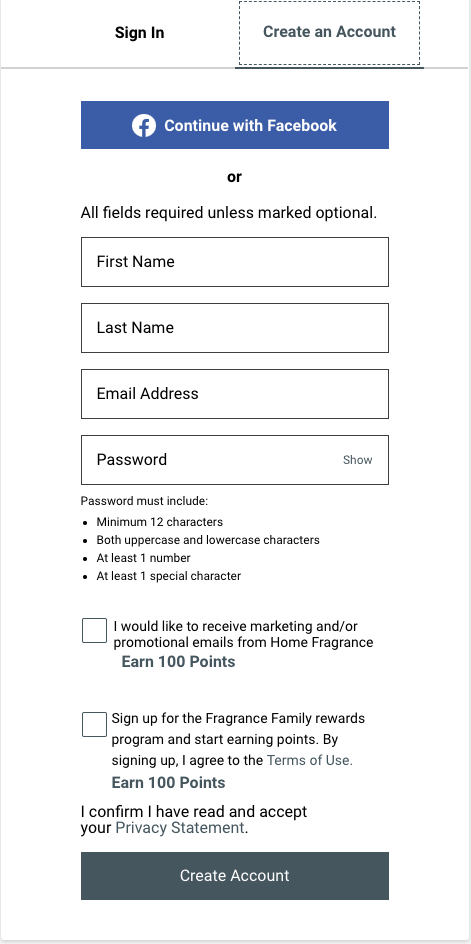
After you create your account, use your "My Account center to enter your payment method(s), addresses for your address book, view your orders and manage your subscriptions.